Trigger a webhook on prompt commit
You can configure a webhook to be triggered whenever a commit is made to a prompt.
Some common use cases of this include:
- Triggering a CI/CD pipeline when prompts are updated
- Synchronizing prompts with a GitHub repository
- Notifying team members about prompt modifications
Configure a webhook
Navigate to the Prompts section in the left-hand sidebar or from the application homepage.
In the top right corner, click on the + Webhook button.
Add a webhook url and any required headers.
You can only configure one webhook per workspace. If you want to configure multiple per workspace or set up a different webhook for each prompt, let us know in our Community Slack (sign up here if you're not already a member).
To test out your webhook, click the "Send test notification" button. This will send a test notification to the webhook url you provided with a sample payload.
The sample payload is a JSON object with the following fields:
prompt_id: The id of the prompt that was committed.prompt_name: The name of the prompt that was committed.commit_hash: The commit hash of the prompt.created_at: The date of the commit.created_by: The author of the commit.manifest: The manifest of the prompt.
Trigger the webhook
Commit to a prompt to trigger the webhooks you've configured.
Using the Playground
If you do this in the Playground, you'll be prompted to deselect any webhooks you'd like to avoid triggering.
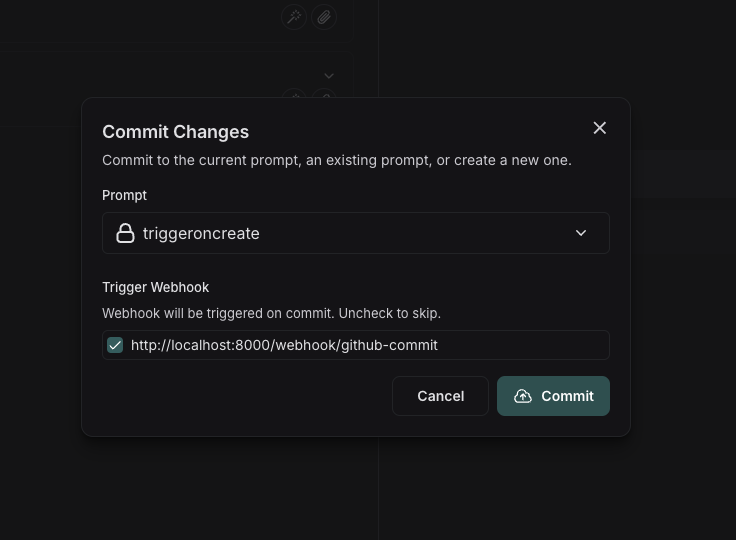
Using the API
If you commit via the API, you can specify to skip triggering all webhooks by setting the skip_webhooks parameter to true or to specify specific webhooks to trigger by setting the ignore_webhook_ids parameter to a list of webhook ids.
See API docs here for more information.